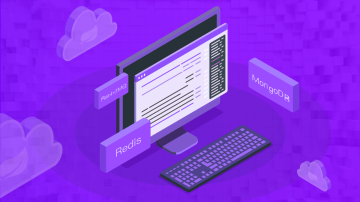使用Homebrew安装mongodb
更新Homebrew数据包
brew update
安装mongodb
brew install mongodb
启动mongodb
通过命令mongod,将会使用系统默认的数据目录(/data/db)
mongod
也可以自己指定目录通过--dbpath来指向创建的目录
mongod --dbpath <自定义的目录路径>
出现以下信息链接成功
2018-01-28T21:20:50.190+0800 I CONTROL [initandlisten] MongoDB starting : pid=10488 port=27017 dbpath=/Users/qufei/documents/mongodb/data 64-bit host=BLM-XXXX-MBP.local
2018-01-28T21:20:50.191+0800 I CONTROL [initandlisten] db version v3.6.2
2018-01-28T21:20:50.191+0800 I CONTROL [initandlisten] git version: 489d177dbd0f0420a8ca04d39fd78d0a2c539420
2018-01-28T21:20:50.191+0800 I CONTROL [initandlisten] OpenSSL version: OpenSSL 1.0.2n 7 Dec 2017
2018-01-28T21:20:50.191+0800 I CONTROL [initandlisten] allocator: system
2018-01-28T21:20:50.191+0800 I CONTROL [initandlisten] modules: none
2018-01-28T21:20:50.191+0800 I CONTROL [initandlisten] build environment:
2018-01-28T21:20:50.191+0800 I CONTROL [initandlisten] distarch: x86_64
2018-01-28T21:20:50.191+0800 I CONTROL [initandlisten] target_arch: x86_64
2018-01-28T21:20:50.191+0800 I CONTROL [initandlisten] options: { storage: { dbPath: "/Users/test/documents/mongodb/data" } }
2018-01-28T21:20:50.192+0800 I - [initandlisten] Detected data files in /Users/qufei/documents/mongodb/data created by the 'wiredTiger' storage engine, so setting the active storage engine to 'wiredTiger'.
2018-01-28T21:20:50.193+0800 I STORAGE [initandlisten] wiredtiger_open config: create,cache_size=3584M,session_max=20000,eviction=(threads_min=4,threads_max=4),config_base=false,statistics=(fast),log=(enabled=true,archive=true,path=journal,compressor=snappy),file_manager=(close_idle_time=100000),statistics_log=(wait=0),verbose=(recovery_progress),
2018-01-28T21:20:50.540+0800 I STORAGE [initandlisten] WiredTiger message [1517145650:540642][10488:0x7fffd379a3c0], txn-recover: Main recovery loop: starting at 2/13056
2018-01-28T21:20:50.671+0800 I STORAGE [initandlisten] WiredTiger message [1517145650:671750][10488:0x7fffd379a3c0], txn-recover: Recovering log 2 through 3
2018-01-28T21:20:50.766+0800 I STORAGE [initandlisten] WiredTiger message [1517145650:766052][10488:0x7fffd379a3c0], txn-recover: Recovering log 3 through 3
2018-01-28T21:20:50.956+0800 I CONTROL [initandlisten]
2018-01-28T21:20:50.956+0800 I CONTROL [initandlisten] ** WARNING: Access control is not enabled for the database.
2018-01-28T21:20:50.956+0800 I CONTROL [initandlisten] ** Read and write access to data and configuration is unrestricted.
2018-01-28T21:20:50.956+0800 I CONTROL [initandlisten]
2018-01-28T21:20:50.956+0800 I CONTROL [initandlisten] ** WARNING: This server is bound to localhost.
2018-01-28T21:20:50.956+0800 I CONTROL [initandlisten] ** Remote systems will be unable to connect to this server.
2018-01-28T21:20:50.956+0800 I CONTROL [initandlisten] ** Start the server with --bind_ip <address> to specify which IP
2018-01-28T21:20:50.956+0800 I CONTROL [initandlisten] ** addresses it should serve responses from, or with --bind_ip_all to
2018-01-28T21:20:50.956+0800 I CONTROL [initandlisten] ** bind to all interfaces. If this behavior is desired, start the
2018-01-28T21:20:50.956+0800 I CONTROL [initandlisten] ** server with --bind_ip 127.0.0.1 to disable this warning.
2018-01-28T21:20:50.956+0800 I CONTROL [initandlisten]
2018-01-28T21:20:50.956+0800 I CONTROL [initandlisten]
2018-01-28T21:20:50.956+0800 I CONTROL [initandlisten] ** WARNING: soft rlimits too low. Number of files is 256, should be at least 1000
2018-01-28T21:20:50.979+0800 I FTDC [initandlisten] Initializing full-time diagnostic data capture with directory '/Users/qufei/documents/mongodb/data/diagnostic.data'
2018-01-28T21:20:50.980+0800 I NETWORK [initandlisten] waiting for connections on port 27017打开mongodb客户端
打开本地控制台 输入命令mongo 连接到mongodb服务器
mongo
看到以下信息链接成功,会显示mongodb的版本号、链接地址,默认端口号为27017
MongoDB shell version v3.6.2
connecting to: mongodb://127.0.0.1:27017
MongoDB server version: 3.6.2
Server has startup warnings:
2018-01-28T20:26:16.102+0800 I CONTROL [initandlisten]
2018-01-28T20:26:16.102+0800 I CONTROL [initandlisten] ** WARNING: Access control is not enabled for the database.
2018-01-28T20:26:16.102+0800 I CONTROL [initandlisten] ** Read and write access to data and configuration is unrestricted.
2018-01-28T20:26:16.102+0800 I CONTROL [initandlisten]
2018-01-28T20:26:16.102+0800 I CONTROL [initandlisten] ** WARNING: This server is bound to localhost.
2018-01-28T20:26:16.102+0800 I CONTROL [initandlisten] ** Remote systems will be unable to connect to this server.
2018-01-28T20:26:16.102+0800 I CONTROL [initandlisten] ** Start the server with --bind_ip <address> to specify which IP
2018-01-28T20:26:16.102+0800 I CONTROL [initandlisten] ** addresses it should serve responses from, or with --bind_ip_all to
2018-01-28T20:26:16.102+0800 I CONTROL [initandlisten] ** bind to all interfaces. If this behavior is desired, start the
2018-01-28T20:26:16.102+0800 I CONTROL [initandlisten] ** server with --bind_ip 127.0.0.1 to disable this warning.
2018-01-28T20:26:16.102+0800 I CONTROL [initandlisten]
2018-01-28T20:26:16.102+0800 I CONTROL [initandlisten]
2018-01-28T20:26:16.102+0800 I CONTROL [initandlisten] ** WARNING: soft rlimits too low. Number of files is 256, should be at least 1000显示所有数据库
> show dbs
admin 0.000GB
config 0.000GB
local 0.000GB查看当前所连接的数据库
> db
test查看当前数据库下的所有集合(数据表)
> show collections
demo_admin切换/创建数据库
切换数据库,使用use之前我们不需要对数据库进行额外的创建,在mongo中会在需要的时候自己创建。
> use demo
switched to db demo插入数据
向demo_admin表中插入数据,mongo中使用json格式以键值对的方式插入数据,会自动创建一个_id 字段,在全局范围内不会重复
db.demo_admin.insert({name: 'Jack'})循环插入数据
> for(i=0;i<10;i++)db.demo_admin.insert({x:i})查找数据
- 查找所有
> db.demo_admin.find()
{ "_id" : ObjectId("5a6e82586757472b44d72122"), "name" : "Jack" }
{ "_id" : ObjectId("5a6e83206757472b44d72123"), "x" : 0 }
{ "_id" : ObjectId("5a6e83206757472b44d72124"), "x" : 1 }
{ "_id" : ObjectId("5a6e83206757472b44d72125"), "x" : 2 }
{ "_id" : ObjectId("5a6e83206757472b44d72126"), "x" : 3 }
{ "_id" : ObjectId("5a6e83206757472b44d72127"), "x" : 4 }
{ "_id" : ObjectId("5a6e83206757472b44d72128"), "x" : 5 }
{ "_id" : ObjectId("5a6e83206757472b44d72129"), "x" : 6 }
{ "_id" : ObjectId("5a6e83206757472b44d7212a"), "x" : 7 }
{ "_id" : ObjectId("5a6e83206757472b44d7212b"), "x" : 8 }
{ "_id" : ObjectId("5a6e83206757472b44d7212c"), "x" : 9 }- 指定条件查找
> db.demo_admin.find({x: 0})
{ "_id" : ObjectId("5a6e83206757472b44d72123"), "x" : 0 }- 按条件或查找
> db.demo_admin.find({'$or': [{x: 1}, {name: 'jack'}]})
{ "_id" : ObjectId("5a6e83206757472b44d72124"), "x" : 1 }- 使用count数据统计
> db.demo_admin.find().count()
11- 其他查找方法
skip(3) 表示过滤掉前3条
limit(2) 显示2条结果
sort({x:1}) 使用x:1递增排序ASC,-1时递减排序DESC
> db.demo_admin.find().skip(3).limit(2).sort({x:1});
{ "_id" : ObjectId("5a6e83206757472b44d72125"), "x" : 2 }
{ "_id" : ObjectId("5a6e83206757472b44d72126"), "x" : 3 }更新update
db.conllections.update(a,b,c,d);
-
a代表修改条件
- b代表的是新的数据内容
将x=1的更新为x=111
> db.demo_admin.update({"x":1},{"x":111})
WriteResult({ "nMatched" : 1, "nUpserted" : 0, "nModified" : 1 })- c 值,bool,作用是如果这条数据中没有我们修改的这么一条原始数据,是否插入数据库 默认false,表示不插入
> db.demo_admin.update({"y":999},{"y":9999},true)
WriteResult({
"nMatched" : 0,
"nUpserted" : 1,
"nModified" : 0,
"_id" : ObjectId("5a6e85a36c2de84d2e5a69d6")
})如果设置为c第三个参数设置为false,则不会插入数据,看WriteResult返回结果遇上面不同
> db.demo_admin.update({"y":999},{"y":9999888}, false)
WriteResult({ "nMatched" : 0, "nUpserted" : 0, "nModified" : 0 })- d作用是同样条件的数据,只修改一条还是修改所有 默认false
db.demo_admin.update({"a":2},{$set:{"a":222}},false,true);
db.demo_admin.update({"x":100},{$set:{"y":99}})删除
- remove删除一条数据
> db.demo_admin.remove({a:222})
WriteResult({ "nRemoved" : 1 })- drop删除一张表
返回true删除成功, false删除失败
db.demo_admin.drop()
trueGithub地址 https://github.com/Q-Angelo/Summarize/blob/master/database/mongo_install.md


 随时随地看视频
随时随地看视频