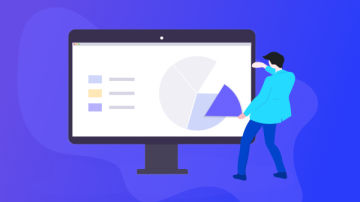语法
- 文件后缀名
- sass:不使用{}及;
- scss:同css,首选
- 导入
@import导入css和css用法一样不再编译,导入scss会合并编译
- 注释
标准注释/**/,编译到css;单行注释//不编译 - 变量
$开头紧跟变量名,变量名值以:分隔,!表示默认值
`
$fontSize: 12px;
body{
font-size:$fontSize;
}
$baseLineHeight: 2;
$baseLineHeight: 1.5 !default;
body{
line-height: $baseLineHeight;
}
//css
body{
line-height:2;
}
//特殊变量:变量作为属性或在某些特殊情况下等则必须要以#{$variables}形式使用
$borderDirection: top !default;
$baseFontSize: 12px !default;
$baseLineHeight: 1.5 !default;
//应用于class和属性
.border-#{$borderDirection}{
border-#{$borderDirection}:1px solid #ccc;
}
//应用于复杂的属性值
body{
font:#{$baseFontSize}/#{$baseLineHeight};
}
`
-
多值变量
多值类型分list和map类型,list类似js数组,map类似对象
`
$linkColor: #08c #333 !default;//第一个值为默认值,第二个鼠标滑过值
a{
color:nth($linkColor,1);&:hover{
{$header} {
color:nth($linkColor,2);
}
}
//css
a{
color:#08c;
}
a:hover{
color:#333;
}
$headings: (h1: 2em, h2: 1.5em, h3: 1.2em);
@each $header, $size in $headings {font-size: $size;
}
}
//css
h1 {
font-size: 2em;
}
h2 {
font-size: 1.5em;
}
h3 {
font-size: 1.2em;
}
` - 全局变量:!global
- 嵌套与挑出@at-root,@at-root (without: ...)和@at-root (with: ...)
- 混合@mixin
`
@mixin center-block {
margin-left:auto;
margin-right:auto;
}
.demo{
@include center-block;
}
@mixin opacity($opacity:50) {
opacity: $opacity / 100;
filter: alpha(opacity=$opacity);
}
@mixin opacity($opacity:50) {
opacity: $opacity / 100;
filter: alpha(opacity=$opacity);
}
//css style
.opacity{
@include opacity; //参数使用默认值
}
.opacity-80{
@include opacity(80); //传递参数
}
//多个参数
@mixin horizontal-line($border:1px dashed #ccc, $padding:10px){
border-bottom:$border;
padding-top:$padding;
padding-bottom:$padding;
}
.imgtext-h li{
@include horizontal-line(1px solid #ccc);
}
.imgtext-h--product li{
@include horizontal-line($padding:15px);
}
//@content
@mixin max-screen($res){
@media only screen and ( max-width: $res )
{
@content;
}
}
@include max-screen(480px) {
body { color: red }
}
`
- 继承@extent
- 占位选择器%
如果不调用则不会有任何多余的css文件,避免了以前在一些基础的文件中预定义了很多基础的样式,然后实际应用中
不管是否使用了@extend去继承相应的样式,都会解析出来所有的样式。占位选择器以%标识定义,通过@extend调用。
`
%ir{
color: transparent;
text-shadow: none;
background-color: transparent;
border: 0;
}
%clearfix{
@if $lte7 {
*zoom: 1;
}
&:before,
&:after {
content: "";
display: table;
font: 0/0 a;
}
&:after {
clear: both;
}
}
h1{
@extend %ir;
width:300px;
}
}
.ir{
@extend %ir;
}
//css
.ir{
color: transparent;
text-shadow: none;
background-color: transparent;
border: 0;
}
`
- 函数
`
$baseFontSize: 10px !default;
$gray: #ccc !defualt;
// pixels to rems
@function pxToRem($px) {
@return $px / $baseFontSize * 1rem;
}
body{
font-size:$baseFontSize;
color:lighten($gray,10%);
}
.test{
font-size:pxToRem(16px);
color:darken($gray,10%);
}
`
- 运算
$baseFontSize: 14px !default;
$baseLineHeight: 1.5 !default;
$baseGap: $baseFontSize * $baseLineHeight !default;
$halfBaseGap: $baseGap / 2 !default;
$samllFontSize: $baseFontSize - 2px !default;
//grid
$_columns: 12 !default; // Total number of columns
$_column-width: 60px !default; // Width of a single column
$_gutter: 20px !default; // Width of the gutter
$_gridsystem-width: $_columns * ($_column-width + $_gutter); //grid system width
- 条件和循环
$lte7: true; $type: monster; .ib{ display:inline-block; @if $lte7 { *display:inline; *zoom:1; } } p { @if $type == ocean { color: blue; } @else if $type == matador { color: red; } @else if $type == monster { color: green; } @else { color: black; } } //css .ib{ display:inline-block; *display:inline; *zoom:1; } p { color: green; } //三目运算 if($condition, $if_true, $if_false) //for:@for $var from <start> through <end>和@for $var from <start> to <end> @for $i from 1 through 3 { .item-#{$i} { width: 2em * $i; } } //css .item-1 { width: 2em; } .item-2 { width: 4em; } .item-3 { width: 6em; } //each:@each $var in <list or map> $animal-list: puma, sea-slug, egret, salamander; @each $animal in $animal-list { .#{$animal}-icon { background-image: url('/images/#{$animal}.png'); } }


 随时随地看视频
随时随地看视频