在看Scott老师的node视频中,讲到一个动画效果,我用requestAnimationFrame实现了这个效果。
代码
<!DOCTYPE html>
<html lang="en">
<head>
<meta charset="UTF-8">
<title>应用requestAnimationFrame做一个动画效果</title>
<style type="text/css">
.ball{
width: 20px;
height: 20px;
border-radius: 50%;
}
.red{
background-color: red;
}
.green{
background-color: green;
}
.blue{
background-color: blue;
}
</style>
</head>
<body>
<p>在看node教程,老师介绍promise时,用seTtimeout实现了一个动画效果,用requestAnimationFrame练练手</p>
<div>
<p class="ball red" style="margin-left:0px;"></p>
<p class="ball green" style="margin-left:0px;"></p>
<p class="ball blue" style="margin-left:0px;"></p>
</div>
<script type="text/javascript">
var red = document.querySelector(".red");
var green = document.querySelector(".green");
var blue = document.querySelector(".blue");
window.requestAnimationFrame = window.requestAnimationFrame window.mozRequestAnimationFrame window.webkitRequestAnimationFrame window.msRequestAnimationFrame;
ani(red,100,function(){
ani(green,200,function(){
ani(blue,150,function(){
ani(red,150);
ani(green,150)
})
})
})
function ani(node,to,callback){
var marginLeft = parseInt(node.style.marginLeft);
requestAnimationFrame(function(){
if (marginLeft == to) {
callback && callback()
}else{
if (marginLeft < to) {
marginLeft++
}else if(marginLeft>to){
marginLeft--
}
node.style.marginLeft = marginLeft + "px";
ani(node,to,callback)
}
})
}
</script>
</body>
</html>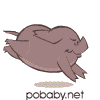


 随时随地看视频
随时随地看视频




