效果图

HTML代码
<!DOCTYPE html>
<html lang="en">
<head>
<meta charset="UTF-8">
<title>demo</title>
<link rel="stylesheet" type="text/css" href="../css/demo3.css">
<script src="../js/move.js"></script>
<script src="../js/demo3.js"></script>
<script src="../js/posmove.js"></script>
</head>
<body>
<div id="wrap">
<div id="box">
<a href="#"><i><img src="../icons/book.png"></i><p>书籍</p></a>
<a href="#"><i><img src="../icons/camera.png"></i><p>相机</p></a>
<a href="#"><i><img src="../icons/cart.png"></i><p>购物车</p></a>
<a href="#"><i><img src="../icons/computer.png"></i><p>电脑</p></a>
<a href="#"><i><img src="../icons/shirt.png"></i><p>衣服</p></a>
<a href="#"><i><img src="../icons/watch.png"></i><p>手表</p></a>
<input type="button" value=" X " id="close">
</div>
</div>
</body>
</html>CSS代码
*{
margin: 0;
padding: 0;
font-size: 14px;
}
#wrap{
position: relative;
}
#box{
cursor: move;
position: absolute;
width: 360px;
left: 200px;
top: 50px;
padding: 30px;
text-align: center;
background-color: #fff;
overflow: auto;
border-radius: 15px;
border: 4px solid #ccc;
}
#box a{
width: 80px;
height: 80px;
background-color: #fd8e2f;
text-decoration: none;
margin: 10px 20px ;
float: left;
border-radius: 10px;
position: relative;
overflow: hidden;
}
#box img{
width: 40px;
height: 40px;
}
#box i{
position: absolute;
top: 15px;
left: 20px;
opacity: 1;
}
#box p{
margin-top: 60px;
}
#box p:hover{
color: #fff;
}
#box #close{
width: 25px;
height: 25px;
position: absolute;
right: 5px;
top: 5px;
border-radius: 12px;
border: 1px solid #ccc;
font-weight: bold;
}JS代码
动画框架
function startMove(obj,json,fn){
var incur,subduce,speed,flag;
clearInterval(obj.timer);
obj.timer = setInterval(function(){
flag=true;
for(var attr in json){
if(attr==='opacity'){
incur = Math.round(parseFloat(getComputedStyle(obj,null)[attr])*100);
}else{
incur = parseInt(getComputedStyle(obj,null)[attr]);
}
subduce = json[attr] - incur;
speed = subduce>0?Math.ceil(subduce/10):Math.floor(subduce/10);
if(attr==='opacity'){
obj.style[attr] = (incur + speed)/100;
}else{
obj.style[attr] = incur + speed + "px";
}
if(incur!=json[attr]){
flag = false ;
}
}
if(flag===true){
clearInterval(obj.timer);
if(fn){
fn();
}
}
},10);
}窗口移动框架
function posChange(obj){
obj.onmousedown=function(){
var disX = event.clientX - obj.offsetLeft;
var disY = event.clientY - obj.offsetTop;
document.onmousemove=function(event){
obj.style.left=event.clientX-disX+"px" ;
obj.style.top=event.clientY-disY+"px" ;
};
};
document.onmouseup=function(){
document.onmousemove=null;
};
}window.onload=function(){
var box = document.getElementById('box');
var aTags = document.getElementsByTagName('a');
var iTags = document.getElementsByTagName('i');
var iclose = document.getElementById('close');
for(var i=0;i<iTags.length;i++){
aTags[i].onmouseenter=function(){
var _this = this.getElementsByTagName('i')[0];
startMove(_this,{top:-20,opacity:0},function(){
_this.style.top="40px";
startMove(_this,{top:15,opacity:100});
});
};
}
posChange(box);
iclose.onclick=function(){
box.style.display="none";
};
};图标



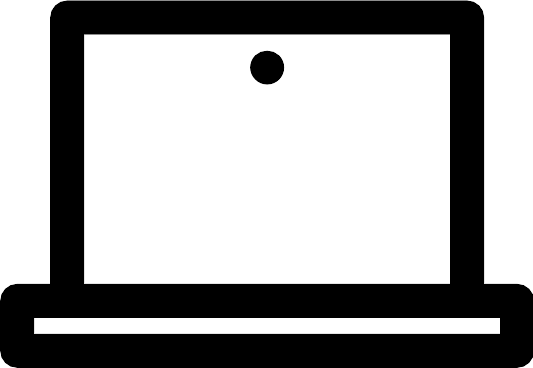













 随时随地看视频
随时随地看视频




热门评论
-

qq_言不由衷_02016-10-23 0
-

慕盖茨03364992016-10-11 0
-

勤劳的瓜农2016-09-11 0
查看全部评论222222222222222333333333333333333
6666666666666666666666666666666
辛苦了!!!!!!!!!!!!!!!!!!!!!!!!!!!!!!!!!!!!!!!!!!!!!!!!!!!!!!!!!!!!