运行 npm run build 时报错, 这个是什么问题的啊
E:\chenxiao\VUE\vuejs\vue_book\8VuejsItemCase>npm run build
> 8vuejsitemcase@1.0.0 build E:\chenxiao\VUE\vuejs\vue_book\8VuejsItemCase
> webpack --config webpack.config.js
Hash: 4edc359bac0a31e99cce
Version: webpack 4.29.6
Time: 2300ms
Built at: 2019-03-12 18:10:07
1 asset
Entrypoint main = bundle.js
[0] (webpack)/buildin/global.js 472 bytes {0} [built]
[1] ./src/app.vue?vue&type=template&id=5ef48958& 168 bytes {0} [built] [failed] [1 error]
[3] ./src/app.vue?vue&type=style&index=0&lang=css& 170 bytes {0} [built] [failed] [1 error]
[7] ./src/index.js + 3 modules 4.05 KiB {0} [built] [1 error]
| ./src/index.js 185 bytes [built]
| ./src/app.vue 1.11 KiB [built] [1 error]
| ./src/app.vue?vue&type=script&lang=js& 124 bytes [built]
| + 1 hidden module
+ 4 hidden modules
WARNING in configuration
The 'mode' option has not been set, webpack will fallback to 'production' for this value. Set 'mode' option to 'development' or 'production' to enable defaults for each environment.
You can also set it to 'none' to disable any default behavior. Learn more: https://webpack.js.org/concepts/mode/
ERROR in ./src/app.vue
Module Error (from ./node_modules/vue-loader/lib/index.js):
vue-loader was used without the corresponding plugin. Make sure to include VueLoaderPlugin in your webpack config.
@ ./src/index.js 2:0-27 8:20-23
ERROR in ./src/app.vue?vue&type=style&index=0&lang=css& 16:0
Module parse failed: Unexpected character '#' (16:0)
You may need an appropriate loader to handle this file type.
|
|
> #test{color:red}
|
@ ./src/app.vue 4:0-63
@ ./src/index.js
ERROR in ./src/app.vue?vue&type=template&id=5ef48958& 2:0
Module parse failed: Unexpected token (2:0)
You may need an appropriate loader to handle this file type.
|
> <div id="test">{{text}}</div>
|
@ ./src/app.vue 1:0-82 11:2-8 12:2-17
@ ./src/index.js
npm ERR! code ELIFECYCLE
npm ERR! errno 2
npm ERR! 8vuejsitemcase@1.0.0 build: `webpack --config webpack.config.js`
npm ERR! Exit status 2
npm ERR!
npm ERR! Failed at the 8vuejsitemcase@1.0.0 build script.
npm ERR! This is probably not a problem with npm. There is likely additional logging output above.
npm ERR! A complete log of this run can be found in:
npm ERR! C:\Users\chenxiao\AppData\Roaming\npm-cache\_logs\2019-03-12T10_10_07_151Z-debug.log
E:\chenxiao\VUE\vuejs\vue_book\8VuejsItemCase>
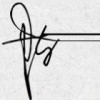 chenxiaoxiao12
chenxiaoxiao121回答
-
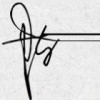
chenxiaoxiao12
const path = require('path')const VueLoaderPlugin = require('vue-loader/lib/plugin')module.exports = {entry: path.join(__dirname, './src/index.js'),output:{filename: 'bundle.js',path: path.join(__dirname, 'dist')},module:{rules:[{test:/\.vue$/,loader:'vue-loader'},{test: /\.css$/,use: ['css-loader']},]},plugins:[new VueLoaderPlugin()]}
 随时随地看视频慕课网APP
随时随地看视频慕课网APP
 webpack
webpack